The ID photo you submit through the NIFA Expedien - Registration/Scoring program is an important part of the registration process for contestants, coaches, advisors, judges, volunteers, and staff. As a registration document, it is your responsibility to see that the photo meets the guidelines specified by NIFA, if your registration is to be accepted.
1. |
The image submitted should show only the face and junction of the neck and shoulders, as shown by the photo immediately below. |
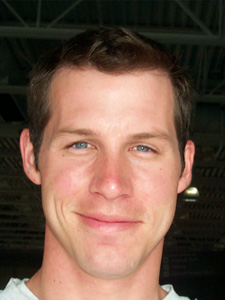 |
2. |
Images which show more of the individual than is shown above are not acceptable. Images with hats, sunglasses, headsets, etc are also unacceptable, and will cause the registration to be rejected. | |
3. |
When images are taken at too low of resolution, they are pixelated and not useable as shown in the left photo below.. When the image is not the proper ratio, the image will either be too narrow or too wide, as shown in the center and right photos below. |
 |
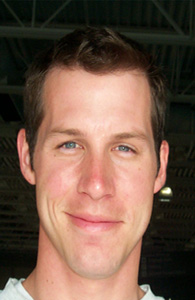 |
 |
3. |
The ratio of width to height of the photo should be 3:4. Normally, digital cameras store photos at 72 ppi (pixels per inch). This is not a problem and will provide an acceptable image, as long as the image size of the photo submitted is at least 3" wide and 4" high. |
||
4. |
Before submitting your photo, you should save it as an image file (.gif, .jpg, .jpeg, or .png). The file size should be limited to 30 KB. If your image's file size is greater than 30 KB when you save it, re-save it at "high" image quality instead of "maximum". You can reduce the file size further by saving at "medium" image quality, if necessary. |